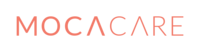Our short video will walk you through the full MOCACuff experience. Here's what you can expect!
We've also put together a quick start guide to help you get the most accurate results! https://mocacare.com/assets/media/how_to_use_mocacuff.pdf
Our short video will walk you through the full MOCACuff experience. Here's what you can expect!
We've also put together a quick start guide to help you get the most accurate results! https://mocacare.com/assets/media/how_to_use_mocacuff.pdf
In the box, you'll find: 1 MOCACuff, 1 carrying case, 2 AAA batteries, and tips and tricks in the user manual.
Follow these simple steps to get started! 1) Insert batteries into MOCACuff's battery slot, located to the left of the screen. 2) Download the MOCACARE app from the iTunes App Store/Google Play. 3) Follow the instructions on the app to create your account. 4) Turn on Bluetooth on both your phone and MOCACuff. 5) Take a blood pressure measurement, making sure MOCACuff is at heart's level. 6) Your measurement will sync to the MOCACARE app automatically!
Pairing MOCACuff with your phone is easy! A common mistake is trying to pair MOCACuff via your phone’s Settings. There’s no need to do this, and this actually interferes with the app -- so if you did pair it in your phone’s General Settings, we ask that you go ahead and disconnect the devices and follow the instructions below:
To start, make sure the Bluetooth icon is showing up on MOCACuff’s screen. If it is not, press the “+” button, and it should start blinking.
Turn on Bluetooth on your phone
Open the MOCACARE App on your phone
If there are new measurements to sync, the sync will start automatically. If all measurements have been synced, it’s time to take a new one - once a new measurement is recorded on MOCACuff, it will sync to your phone as long as the App is open.
MOCACuff is a wireless wrist blood pressure monitor that measures pulse rate, systolic, and diastolic blood pressure. Worn around the wrist, it provides comfort and portability while maintaining accuracy. Measurements are synced to the MOCACARE app where users can track their vitals, view trends and changes over time, export their data, and provides a secure chat feature to share measurements with doctors and loved ones.
MOCACuff measures your heart rate, systolic blood pressure, and diastolic blood pressure.
Blood pressure is the measurement of the force of blood pushing against the walls of the arteries. Systolic blood pressure (the upper number) represents the pressure in the arteries when the heart is beating. Diastolic blood pressure (the lower number) represents the pressure in the arteries when the heart is at rest. As your blood pressure increases, it indicates stiffness of your arteries (due to a variety of factors, including age, plaque buildup, etc) which increases risk of cardiovascular events.
Blood pressure fluctuations of up to 25 to 30% throughout the day is normal, as your blood pressure is highly dependent on your body's activity level. Your blood pressure upon waking up, for example, is usually lower than during a mid-day measurement, after you've eaten or performed physical activity.
After each measurement, along with your systolic and diastolic blood pressure measurement, you will see a color-coded risk indicator on the right hand side of the screen. Each level corresponds to the American Heart Association's standard blood pressure levels and will allow you to easily understand how your health compares.
Measuring your blood pressure once a day, and at the same time each day (ie. in the morning or at night) is always a good idea. By measuring at the same time each day, you reduce the variables that may cause changes in your reading.
MOCACuff is FDA approved and has been clinically tested against sphygmomanometers, which is considered the gold standard in blood pressure measurement.
At-home blood pressure monitoring is not a substitute for regular visits to your physician. Instead, it supplements checkups by providing doctors with additional data points to see if treatments are working.
Yes, definitely. MOCACuff can be used by multiple people! Though the device screen itself won’t be able to differentiate between different users, the MOCACuff App is able to separate the measurements. The key is to sync results to the correct account after taking each blood pressure measurement - I’ve outlined some pointers below:
To share the device with multiple people:
Create separate accounts for each user on the MOCACARE App
Log in to your own account
Take a blood pressure measurement with MOCACuff and immediately sync it to your phone.
Now, either log out of your account and log in to the second user’s account; OR close your app and open the app on the second user’s phone
Have the second user take a BP measurement with MOCACuff and sync it to their account
Repeat this process for as many users as you’d like. Basically, by syncing to the correct user account after each measurement, the result becomes tied to an account and will not be wrongly synced to another user.
MOCACuff weighs just 3 ounces. Its screen measures 2.91” x 2.93” x 1.20”.
The maximum wrist diameter MOCACuff can accommodate is 7.7 inches.
MOCACuff has a Liquid Cyrstal Display (LCD) with a backlit screen.
MOCACuff measures blood pressure to 1mmHg and heart rate to 1 beat per minute. Its accuracy is ±3 mmHg, which is within 1% of blood pressure readouts.
As MOCACuff is a wrist blood pressure monitor, proper arm positioning is essential to getting the most accurate results. We recommend crossing your arm over your chest, ensuring MOCACuff is at heart's level -- right around the level of your sternum. You can also rest your wrist on a surface in front of you. However, do make sure your arm is propped up so it's aligned with your heart.
We've put together a quick start guide to help you get the most accurate results!
https://mocacare.com/assets/media/how_to_use_mocacuff.pdf
MOCACuff can be used without a smartphone and can store up to 100 measurements on its own. However, a smartphone will allow access to additional features, such as visual trends, sharing with doctors/family, exporting reports, and additional storage.
Wear MOCACuff on your wrist, making sure the strap comes in direct contact with your skin. Position your wrist at heart's level and press the "Start" button to begin. Once measurement is complete, your blood pressure reading will appear on the screen, along with a color-coded risk indicator that corresponds to the American Heart Association's standard BP levels.
MOCACuff is a wrist blood pressure monitor, so correct arm positioning is essential to getting the most accurate results. We recommend crossing your arm over your chest, ensuring MOCACuff is at heart's level -- right around the level of your sternum. You can also rest your wrist on a surface in front of you. However, do make sure your arm is propped up so it's aligned with your heart.
We've put together a quick start guide to help you get the most accurate results!
https://mocacare.com/assets/media/how_to_use_mocacuff.pdf
MOCACuff uses 2 AAA batteries.
The battery will last for about 200 measurements.
MOCACuff goes into sleep mode after 1 minute of inactivity. It will automatically power off after measurement is complete.
MOCACuff uses 2 AAA batteries. The battery compartment is located on the back-left side of the screen. To open it up, simply use your thumb to push down on the cover and slide the battery cover off. The whole piece should come off.
Insert the batteries, slide the battery cover back up, and you’re done!
To sync your blood pressure readings to the MOCACARE App, make sure Bluetooth on both MOCACuff and your smartphone are turned on. Once your measurement is complete, open the MOCACARE app and your reading will start to sync automatically.
You can choose to sync measurements to your phone as frequently (or infrequently) as you like. MOCACuff will store up to 99 measurements on the device, and you can toggle through them by clicking on the "History" button and scrolling through your measurements using the "Start" button.
Unlike most Bluetooth devices, you don't need to pair MOCACuff via your phone's Settings. As long as Bluetooth on your phone and MOCACuff are turned on, and the MOCACARE app is open, your measurements will sync automatically :)
To sync your blood pressure readings to Apple Health Kit, navigate to the MOCACARE app's Profile settings, and tap "Sync with Apple Health" on the bottom of the screen. In Apple Health Kit, under "Sources," navigate to MOCACARE and make sure Systolic and Diastolic Blood Pressure are turned on.
The MOCACARE app can be downloaded for iOS and Android devices through the App Store and Google Play on your smartphone.
The MOCACARE app is compatible with both iOS (8.0 and above) and Android (4.0.3 and above) operating systems with Bluetooth 4.0.
Aside from smartphones, the MOCACARE app can be used on iPads. Please note that the original interface was designed for iPhones, so the layout might be slightly off. However, measurement accuracy and results are unaffected, so the app will still be 100% functional.
The MOCACARE app is distributed through the App Store/Google Play. Therefore, whenever a new update is released, you will automatically receive an update notification.
Navigate to the History tab in the app by tapping the "My History" icon on the bottom of the screen. Here, you'll be able to see you and your contacts' measurement history.
Yes! You can send text messages, images and audio clips through the MOCACARE app.
Of course! Simply download the app onto your new phone and log in with your existing MOCACARE account. Your measurement history is linked to the account you signed up with.
On the "Activity" tab, tap the "Add" icon on the top right corner of the screen. Enter the name/phone number of your desired contact and send them an invitation via email or text message.
Go to your phone's settings and ensure your contacts are enabled for the MOCACARE app.
Your contact will be able to see your measurements and notes.
To delete a contact, navigate to your Contacts List and swipe left. A popup will appear before your contact is deleted.
Open the MCOACARE app and follow the on-screen sign up prompts to set up an account. You can choose to sign up for an account using either your email address or phone number.
Yes! However, be sure to create an account for each user so your trends will be personalized, allowing you to see how your lifestyle habits are associated with changes in your overall health status.
No, you need to be signed into your account in order for measurement data to be saved in our secure server.
Once your account has been created, you will receive a 6-digit verification code via email or text message. Enter the code back in the app to verify your account. If you didn't receive the reset email after checking your spam folder, please send an email to support@mocacare.com. Our customer service will help you set up the password.
Simply request another new code. In the "Settings" screen, navigate to the "Account" section and tap "Verify" to resend the code. The new verfication code will be sent to you via email or text message.
Yes - the MOCACARE app is compatible with Apple Health.
Profile information, blood pressure reading, and heart rate will be synced between MOCACARE and Apple Health.
You can find the "Sync profile with Apple Health" option at the bottom of the "Settings" screen.
Safeguarding personal data is a top priority for us and we will not share your information with third parties without your consent.
Your measurement results can only be seen by people who you've accepted or requested as a contact in the MOCACARE app
Absolutely! In the MOCACARE app, you can send the invitations to contacts, allowing them see your measurements and trends. However, MOCACuff more valuable if you allow close family contacts and/or health providers to view your results.
We accept PayPal and any credit or debit card with a MasterCard, Visa, Discover Network, American Express, Diners Club International or JCB.
To request changes to your order, please contact our Customer Support team at support@mocacare.com. For an immediate response, email us on Monday through Friday from 8 am - 5 pm PST.
To cancel your order, please contact our Customer Support team at support@mocacare.com. For an immediate response, email us on Monday through Friday from 8 am - 5 pm PST. If your order has already shipped, we will be happy to request the return claim for you. Please noted that you are responsible for the cancel return shipping fees.
We will send a confirmation email with the tracking information once the package has been shipped. If you haven't received the confirmation, please contact our Customer Support team at support@mocacare.com.
We need 2-3 days to process shipment. Once package ship out, for ground shipping, it will take 7-10 days to reach its final destination. We also offer 3-Day shipping.
We offer FREE ground shipping and $15 3-Day shipping on orders with destinations in the U.S.
Please contact our Customer Support team (support@mocacare.com)for the availability of MOCACARE's product outside the US.
We have a 30-day return policy. The device must be in the good condition, including but not limited to undamaged or unbroken as when you received it. Visit our Returns and Repair Policy page to know more.
Yes! We provide one-year limited warranty for MOCACuff from the date of purchase. The warranty does not cover damage or consequential damage caused by unauthorized service, improper use or maintenance of MOCACuff, and non-compliance of the safety and precautions as mentioned in our Terms and Conditions.
Do not disassemble or repair MOCACuff yourself. Please contact our Customer Support team at support@mocacare.com for assistance with repairs.
Your MOCACuff's serial number is located on the top side of the monitor.
Your refund will be issued in the form of your original payment method. Please allow 7-10 billing cycles for the refund to appear on your billing statement.
Our short video will walk you through the full MOCAArm experience. Here's what you can expect!
We've also put together a quick start guide to help you get the most accurate results!
In the box, you'll find: 1 MOCAArm, 1 carrying case, 4 AAA batteries, and tips and tricks in the user manual.
Follow these simple steps to get started!
1) Insert batteries into MOCAArm's battery slot, located to the left of the screen.
2) Download the MOCACARE app from the App Store/Google Play.
3) Follow the instructions on the app to create your account.
4) Turn on Bluetooth on both your phone and MOCAArm.
5) Wrap the armband properly according to the instruction printed on the armband
6) Take measurements. When taking measurements, please keep steady.
7) Open the MOCACARE app and choose MOCAArm.
8) Your measurement will sync to the MOCACARE app automatically!
Pairing MOCAArm with your phone is easy! A common mistake is trying to pair MOCACuff via your phone’s Settings. There’s no need to do this, and this actually interferes with the app -- so if you did pair it in your phone’s General Settings, we ask that you go ahead and disconnect the devices and follow the instructions below:
To start, make sure you have turned on Bluetooth on your phone.
Open the MOCACARE App on your phone
If there are new measurements to sync, the sync will start automatically. If all measurements have been synced, it’s time to take a new one - once a new measurement is recorded on MOCAArm, it will sync to your phone as long as the App is open.
Choose MOCAArm on the App.
Press the start/stop button to turn on MOCAArm. If it's your first time using MOCAArm, choose No.1 No.2 or No.3 user.
Under the interface of "No.1 No.2 or No.3", Long-press the notebook button
to turn on the Bluetooth of MOCAArm.
MOCAArm is a wireless wrist blood pressure monitor that measures pulse rate, systolic, and diastolic blood pressure. Worn around the upper arm, it provides comfort and portability while maintaining accuracy.
Measurements are synced to the MOCACARE app where users can track their vitals, view trends and changes over time, export their data, and provides a secure chat feature to share measurements with doctors and loved ones.
MOCAArm measures your heart rate, systolic blood pressure, and diastolic blood pressure.
Blood pressure is the measurement of the force of blood pushing against the walls of the arteries.
Systolic blood pressure (the upper number) represents the pressure in the arteries when the heart is beating. Diastolic blood pressure (the lower number) represents the pressure in the arteries when the heart is at rest.
As your blood pressure increases, it indicates the stiffness of your arteries (due to a variety of factors, including age, plaque buildup, etc) which increases the risk of cardiovascular events.
MOCAArm is FDA approved and has been clinically tested against sphygmomanometers, which is considered the gold standard in blood pressure measurement.
MOCAArm is not a substitute for regular visits to your physician. Instead, it supplements checkups by providing doctors with additional data points to see if treatments are working.
Yes, definitely. MOCAArm can be used by three different users! The only thing you need to do is to memorize your user number.
If you are the first time using MOCAArm, please select user No.1 No.2, or No.3 on the monitor and make sure you select the user you've taken before measuring.
Below is a detailed instruction:
Create separate accounts for each user on the MOCACARE App
Log in to your own account
Choose MOCAArm
Press start/stop to turn on MOCAArm. When first time using MOCAArm, please select user No.1 No.2 or No.3 by the left right < > button before taking measurement.
Long press notebook button to turn on the Bluetooth of MOCAArm. MOCAArm will be synced to the app automatically.
On MOCACARE, press "confirm this user"
Wrap the armband properly, press the twice to take measurements.
Next time when using MOCAArm, press the start/stop button to turn on MOCAArm. Select your user No. and press the again to start measuring.
MOCACuff weighs around 10.26 ounces. Its screen measures 3.86” x 5.51” x 2.23”.
The armband diameter for MOCAArm is 23 ~ 33 cm (approx. 9 ~ 13 inch)
Unfortunately, we don't have a larger armband for substitution currently.
MOCACuff can be used without a smartphone and can store up to 120 measurements on its own. However, a smartphone will allow access to additional features, such as visual trends, sharing with doctors/family, exporting reports, and additional storage.
1. Sit on a chair comfortably, put your feet flat on the floor and lay your forearm on the table, make sure your back and arm supported, legs uncrossed, so that the cuff is at the same level as your heart.
2. Relax your arm and turn your arm upward.
3. Make sure there are no kinks in the air tube.
MOCACuff uses 4 AAA batteries.
The battery will last for about 200 measurements.
MOCAArm goes into sleep mode after 1 minute of inactivity. It will automatically power off after measurement is complete.
MOCACuff uses 4 AAA batteries. The battery compartment is located on the bottom of the device. To open it up, simply use your thumb to push down on the cover and slide the battery cover off. The whole piece should come off.
Insert the batteries, slide the battery cover back up, and you’re done!
To sync your blood pressure readings to the MOCACARE App, make sure Bluetooth on both MOCAArm and your smartphone is turned on. Open the App, click MOCAArm and start measurement. Once your measurement is complete, open the MOCACARE app and your reading will start to sync automatically.
You can choose to sync measurements to your phone as frequently (or infrequently) as you like. MOCAArm will store up to 120 measurements on the device, and you can toggle through them by clicking on the "History" button and scrolling through your measurements using the "Start" button.
Unlike most Bluetooth devices, you don't need to pair MOCAArm via your phone's Settings. As long as Bluetooth on your phone and MOCAArm are turned on, and the MOCACARE app is open, your measurements will sync automatically :)
To sync your blood pressure readings to Apple Health, navigate to the MOCACARE app's Profile settings, and tap "Sync with Apple Health" on the bottom of the screen. In Apple Health, under "Sources," navigate to MOCACARE and make sure Systolic and Diastolic Blood Pressure are turned on
The MOCACARE app can be downloaded for iOS and Android devices through the App Store and Google Play on your smartphone.
The MOCACARE app is compatible with both iOS (8.0 and above) and Android (4.0.3 and above) operating systems with Bluetooth 4.0.
Aside from smartphones, the MOCACARE app can be used on iPads. Please note that the original interface was designed for iPhones, so the layout might be slightly off. However, measurement accuracy and results are unaffected, so the app will still be 100% functional.
The MOCACARE app is distributed through the App Store/Google Play. Therefore, whenever a new update is released, you will automatically receive an update notification.
Navigate to the History tab in the app by tapping the "My History" icon on the bottom of the screen. Here, you'll be able to see you and your contacts' measurement history.
Yes! You can send text messages, images and audio clips through the MOCACARE app.
Of course! Simply download the app onto your new phone and log in with your existing MOCACARE account. Your measurement history is linked to the account you signed up with.
On the "Activity" tab, tap the "Add" icon on the top right corner of the screen. Enter the name/phone number of your desired contact and send them an invitation via email or text message.
Go to your phone's settings and ensure your contacts are enabled for the MOCACARE app.
Your contact will be able to see your measurements and notes.
To delete a contact, navigate to your Contacts List and swipe left. A popup will appear before your contact is deleted.
Open the MCOACARE app and follow the on-screen sign up prompts to set up an account. You can choose to sign up for an account using either your email address or phone number.
Yes! However, be sure to create an account for each user so your trends will be personalized, allowing you to see how your lifestyle habits are associated with changes in your overall health status.
No, you need to be signed into your account in order for measurement data to be saved in our secure server.
Once your account has been created, you will receive a 6-digit verification code via email or text message. Enter the code back in the app to verify your account. If you didn't receive the reset email after checking your spam folder, please send an email to support@mocacare.com. Our customer service will help you set up the password.
Yes - the MOCACARE app is compatible with Apple Health.
Profile information, blood pressure reading, and heart rate will be synced between MOCACARE and Apple Health.
You can find the "Sync profile with Apple Health" option at the bottom of the "Settings" screen.
Absolutely! In the MOCACARE app, you can send the invitations to contacts, allowing them see your measurements and trends. However, MOCACuff more valuable if you allow close family contacts and/or health providers to view your results.
Your measurement results can only be seen by people who you've accepted or requested as a contact in the MOCACARE app
Safeguarding personal data is a top priority for us and we will not share your information with third parties without your consent.
We accept PayPal and any credit or debit card with a MasterCard, Visa, Discover Network, American Express, Diners Club International or JCB.
To request changes to your order, please contact our Customer Support team at support@mocacare.com. For an immediate response, email us on Monday through Friday from 8 am - 5 pm PST.
To cancel your order, please contact our Customer Support team at support@mocacare.com. For an immediate response, email us on Monday through Friday from 8 am - 5 pm PST. If your order has already shipped, we will be happy to request the return claim for you. Please noted that you are responsible for the cancel return shipping fees.
We will send a confirmation email with the tracking information once the package has been shipped. If you haven't received the confirmation, please contact our Customer Support team at support@mocacare.com.
We need 2-3 days to process shipment. Once package ship out, for ground shipping, it will take 7-10 days to reach its final destination. We also offer 3-Day shipping.
Please contact our Customer Support team (support@mocacare.com)for the availability of MOCACARE's product outside the US.
We have a 30-day return policy. The device must be in the good condition, including but not limited to undamaged or unbroken as when you received it. Visit our Returns and Repair Policy page to know more.
Yes! We provide one-year limited warranty for MOCAArm from the date of purchase. The warranty does not cover damage or consequential damage caused by unauthorized service, improper use or maintenance of MOCAArm, and non-compliance of the safety and precautions as mentioned in our Terms and Conditions.
Do not disassemble or repair MOCACuff yourself. Please contact our Customer Support team at support@mocacare.com for assistance with repairs.
Your MOCAArm's serial number (SN) is located at the bottom of the monitor.
Your refund will be issued in the form of your original payment method. Please allow 7-10 billing cycles for the refund to appear on your billing statement.
Our short video will walk you through the full MOCAheart experience. Here's what you can expect!
In the box, you'll find a MOCAheart device, micro-USB charging cable, welcome cards and user manual. Our carrying accessories ( Leather Keychain and iPhone 6 Case ) are available for purchase at our online shop, and through our online retailers.
Follow these simple steps to get started!
1) Charge your MOCAheart using the micro-USB cable provided. We recommend a full charge (~60 minutes) before your first use.
2) Download the MOCAheart app from the iTunes App Store/Google Play Store.
3) Follow the instructions on the app to create your account.
4) Turn on Bluetooth on your smartphone to pair with MOCAheart.
5) Place both thumbs on MOCAheart gently to take your first measurement!
Insert the micro-USB head (gold-side up) into a USB port and connect the other side to your MOCAheart. The indicator light next to the MOCAheart charging port will turn red, indicating that your device is charging. Once a full charge is achieved (~60 minutes), the indicator light will turn green.
Pairing MOCAheart with your phone is easy! A common mistake is trying to pair MOCAheart via your phone’s Settings. There’s no need to do this, and this actually interferes with the app -- so if you did pair it in your phone’s General Settings, we ask that you go ahead and disconnect the devices and follow the instructions below: Turn on MOCAheart - the sensor’s red light should also turn on. Turn on Bluetooth on your phone Open the MOCACARE App on your phone Place your thumbs gently on the sensors. Do not press down - just lightly rest your thumbs on the surface. Follow the instructions on the screen. Your measurement should start automatically!
MOCAheart is the world's smallest heart health tracker, created to help users develop healthy lifestyle habits. MOCAheart tracks your heart's vitals--heart rate, blood oxygen and blood flow--, allows you to view trends and changes in your measurements over time, and provides a secure chat to share measurements with loved ones and physicians.
MOCAheart measures your heart rate, blood oxygen level, and MOCA Index. MOCA Index is a qualitative blood flow index that is correlated to blood pressure.
MOCA Index is a qualitative measurement based on your blood velocity. It was created with reference to multiple and extensive research studies by institutions including MIT & Stanford that have shown a correlation between the pressure exerted by the heart and the speed at which blood travels through the body. In short, the faster blood flows through your body, the higher your blood pressure should be.
Currently, MOCAheart is a consumer health electronic device that does not require FDA approval. However for upcoming product features, we are in the process of acquiring FDA clearance and will obtain it in the near future.
No! MOCAheart is your health companion, Please be responsible and see your doctor as you normally would.
MOCAheart fits comfortably in the palm of your hand. It measures 1.42” x 2.81” x 0.28” (36.0 width x 71.5 long x 7.05 mm thick).
MOCAheart is not waterproof. Please do not expose the unit to liquid (including water). Do not use MOCAheart in extremely humid environments like saunas, steam rooms, and hot tubs.
MOCAheart is constructed with medical-grade metal electrodes and a highly biocompatible plastic enclosure. These materials are hypoallergenic and are unlikely to cause skin allergies.
Yes! You will need to download the MOCAheart app onto your smartphone in order to view results and enjoy the rest of the features.
Once your place your thumbs on the device, it may still be trying to read your thumbs, so it will indicate "Bad Signal". Once the device can read your thumbs (usually a few seconds), it will say, "Good Signal" and then it will lead to countdown page. After this, the measurement will begin and you must keep your thumbs on the device for approximately 25 seconds. While measuring, you'll see a wave below the black M and it'll begin to slowiy fill up. When it fills up, you'll have your measurement.
MOCAheart is suitable for individuals of all ages! We designed MOCAheart to empower people to take better care of their heart health.
Take a measurement anytime you're curious about how your heart is doing. It’s a good idea to take a measurement at least once a day at around the same time and under similar conditions so you can better understand trends in your cardiovascular health.
MOCAheart should not be used with pacemakers or implanted defibrillators. Do not use the device during an MRI scan or in the presence of flammable anesthetics, drugs, or pressurized oxygen.
The battery may be depleted and this indicates that your MOCAheart needs to be recharged. If the light still doesn't turn on after charging your device, the PPG sensor bulb may have burned out. If this occurs, please contact our Customer Support at support@mocacare.com. Do not try to repair the device yourself.
Use a soft, dry cloth to clean your MOCAheart and remove dust particles. To remove stains, use a damp cloth. Do not use solvents or alcohol.
MOCAheart's main sensor is extremely sensitive to liquids. Liquids will damage the sensor and render it unusable. Keep the device away from water and moisture. Do not drop MOCAheart or subject it to strong shocks or vibrations. Do not press the sensor with extreme force.
You can check your battery level in the app's Control Center page. Your device should be charged when the sensor's red light flashes, or after 10-15 measurements.
When fully charged, MOCAheart has a battery life of about 3 days with regular use (about 3-5 measurements per day). One full charge can be completed in 60-70 minutes.
In standby mode, the battery consumption is 0.02Wh, low enough that the device needs to be charged only once a week.
MOCAheart uses a lithium-ion battery.
The internal battery of MOCAheart is not replaceable at home and we don't recommend you attempt any repairs or part replacements by yourself. Please reach out to our Customer Support team at support@mocacare.com with any questions about replacements.
Blood Velocity (MOCA INDEX) is a qualitative measurement of your blood flow correlated to your blood pressure.
Blood Velocity (MOCA INDEX) is based on your estimated blood velocity measurement, detected by our PPG sensors. It was created with reference to multiple and extensive research studies by institutions including MIT & Stanford that have shown a correlation between the pressure exerted by the heart and the speed at which blood travels through the body. In short, the faster blood flows through your body, the higher your blood pressure should be.
MOCAheart was designed to help users create and maintain a healthy lifestyle. We created Blood Velocity (MOCA INDEX)to be an indicator of your current heart health status. Blood Velocity (MOCA INDEX) does not diagnose a condition or prescribe treatment or medication. Please be responsible and see your doctor as you normally would.
No! MOCAheart is your health companion, designed to support your doctors, not replace to them. It is a tool that empowers you with information about your cardiovascular health. It will record, display, and store your health data, but does not diagnose medical conditions or prescribe treatment or medication. Please be responsible and see your doctor as you normally would.
If you're iOS user:
1) Turn on the device.
2) Go to the Settings -> Bluetooth
3) Choose MOCACARE, press the info button (i) and choose click "Forget This Device" at the top.
4) Turn off the device.
5) Go to the MOCAheart app, reconnect the app and the device.
If you’re an Android user:
Many users have been encountering this issue because Android 6.0 requires you to allow permissions of "Location".
1) Go to Settings -> Privacy and Safety.
2) Turn Location "On," and click on App permission.
3) Under the App permission page, tap on Location.
4) Go to the MOCAheart app and reconnect your device!
The MOCAheart app can be downloaded for iOS and Android devices through the iTunes App Store and Google Play Store on your smartphone.
MOCAheart is compatible with both iOS (8.0 and above) and Android (4.0.3 and above) operating systems with Bluetooth 4.0.
MOCAheart app is supported on iPhone 5 and above, iPod touch and above.
Aside from smartphones, the MOCAheart app can be used on iPads. Please note that the original interface was designed for iPhones, so the layout might be slightly off. However, measurement accuracy and results are unaffected, so not to worry - the app will still be 100% functional!
The MOCAheart app is distributed through the App Store/Google Play. Therefore, whenever a new update is released, you will automatically receive an update notification to your phone.
Tap "Activity" on the app, and you will see your current and past measurement results.
Yes! You can send text messages, images and audio clips through our secure chat platform.
Of course! Simply download the app onto your new phone and log in with your existing MOCAheart account. Your measurement history is linked to the account you signed up with.
On the "Activity" tab, tap the "Add" icon on the top right corner of the screen. Enter the name/phone number of your desired contact and we will populate closely matched results. You’ll then be able to send them an invitation to connect via email or text message.
Go to your phone's settings and ensure your contacts are enabled for the MOCAheart app.
Your contact will be able to see your measurements and notes.
Navigate to your Contacts List and swipe left on the contact you would like to delete.
A good comparison is the amount of pressure you'd use to swipe up and down your phone - so not a whole lot!
Sometimes due to poor signal, not enough data was collected by the PPG sensor to analyze your result. Make sure to place your thumbs on the MOCAheart sensor gently, as too much pressure can interrupt the signal.
Yes! After you receive your measurement result, tap the pencil icon on the top right corner of the screen to leave a quick note about your measurement. In addition, you can select from our list of "What are you up to?" statuses to make a note of what you were doing prior to taking your measurement!
Open the MOCAheart app and follow the on-screen sign up prompts to set up an account. You can choose to sign up for an account using either your email address or phone number.
Yes! However, be sure to create an account for each user so trends will be personalized, allowing you to see how your lifestyle habits are associated with changes in your overall health status.
No, you need to be signed into your account in order for measurement data to be saved in our secure server.
Once your account has been created, you will receive a 6-digit verification code via email or text message. Enter the code back in the app to complete the verification process.
Simply request another new code. In the "Settings" screen, navigate to the "Account" section and tap "Verify" to resend the code. The new verification code will be sent to you via email or text message.
Calibration with your known blood pressure reading provides a baseline to compare your results to, ensuring greatest accuracy in your measurement data.
By calibrating your device with your blood pressure reading, you will receive more personalized and accurate results.
Use a FDA-cleared blood pressure monitoring device to obtain your systolic (SBP) and diastolic (DBP) data. Then enter the information in the "Calibration" section of the app.
Yes - the MOCAheart app is compatible with Apple Health.
Profile information, heart rate, and oxygen saturation will be synced between MOCAheart and Apple Health.
You can find the "Sync profile with Apple Health" option at the bottom of the "Settings" screen. Tap, and you’ll be ready to go!
Safeguarding personal data is a top priority for us and we will not share your information with third parties without your consent.
Your measurement results can only be seen by people who you've accepted or requested as a contact in the MOCACARE app.
Absolutely! In the MOCACARE app, you can send the invitations to contacts, allowing them see your measurements and trends. We firmly believe that MOCAheart is more valuable if you allow close family contacts and/or health providers to view your results.
MOCAheart retails for $149.
MOCAheart is available for purchase through our online store, or through one of our online retailers - Amazon, Brookstone, NewEgg and Target.
We accept PayPal, Amazon Payment and credit or debit cards (MasterCard, Visa, Discover Network, American Express, Diners Club International or JCB).
To request changes to your order, please contact our Customer Support team at support@mocacare.com">support@mocacare.com. For an immediate response, please email us Monday through Friday from 8 am - 6 pm PST.
To cancel your order, please contact our Customer Support team at support@mocacare.com">support@mocacare.com. For an immediate response, please email us Monday through Friday from 8 am - 6 pm PST. If your order has already shipped, we are happy to process the return claim for you. However, please be noted that you will be responsible for the cancellation-return shipping fees.
We have two shipping methods available: FREE ground shipping, and $15 3-Day shipping on orders within the United States.
After placing an order, we will process and ship it within 2-3 days. Once the package is en route, it will take 7-10 days to reach its final destination when you choose our complimentary ground shipping option. We also offer 3-Day rush shipping at an extra cost.
After your order is shipped, we will send a confirmation email with the tracking information. If you placed and order and haven't received your tracking information in over 7 days, please contact our Customer Support team at support@mocacare.com">support@mocacare.com.
Please contact our Customer Support team at support@mocacare.com">support@mocacare.com for availability of MOCAheart outside the US.
We have a 30-day return policy. The device must be in the good condition (undamaged or unbroken) as when you received it.
Visit our Returns and Repair Policy page (link) to start a return or exchange.
We provide one-year limited warranty for MOCAheart from the date of purchase. The warranty does not cover damage or consequential damage caused by unauthorized service, improper use or maintenance of MOCAheart, and non-compliance of the safety and precautions as mentioned in our Terms and Conditions.
Do not disassemble or repair MOCAheart yourself. Please contact our Customer Support team at support@mocacare.com for assistance with repairs.
Your MOCAheart's serial number is located on the device's original packaging. You can also find your device’s serial number by connecting it to your phone, and navigating to the “Control Panel” page in the app.
Your refund will be credited in the form of your original payment method. Please allow 7-10 billing days for the refund to appear on your billing statement.